SearchTable Of ContentsPrevious topicNext topicThis Page |
Installation¶PHP extensions require a slightly different installation method to a traditional php-based library or framework. You can either download a binary package for the system of your choice or build it from the sources. During the last few months, we have extensively researched PHP’s behavior, investigating areas for significant optimizations (big or small). Through understanding of the Zend Engine, we managed to remove unecessary validations, compacted code, performed optimizations and generated low-level solutions so as to achieve maximum performance from Phalcon.
Windows¶To use phalcon on Windows you can download a DLL library. Edit your php.ini file and then append at the end:
Restart your webserver. The following screencast is a step-by-step guide to install Phalcon on Windows: Linux/Solaris/Mac¶On a Linux/Solaris/Mac system you can easily compile and install the extension from the source code: Requirements¶Prerequisite packages are:
Specific packages for common platforms: #Ubuntu
sudo apt-get install git-core gcc autoconf
sudo apt-get install php5-dev php5-mysql
#Suse
sudo yast -i gcc make autoconf2.13
sudo yast -i php5-devel php5-mysql
#CentOS/RedHat
sudo yum install gcc make
sudo yum install php-devel
#Solaris
pkg install gcc-45
pkg install php-53 apache-php53
Compilation¶Creating the extension: git clone git://github.com/phalcon/cphalcon.git
cd cphalcon/build
sudo ./install
Add extension to your php.ini extension=phalcon.so
Restart the webserver. Phalcon automatically detects your architecture, however, you can force the compilation for a specific architecture: sudo ./install 32bits
sudo ./install 64bits
sudo ./install safe
FreeBSD¶A port is available for FreeBSD. Just only need these simple line commands to install it: pkg_add -r phalcon
or export CFLAGS="-O2 -fno-delete-null-pointer-checks"
cd /usr/ports/www/phalcon && make install clean
Installation Notes¶Installation notes for Web Servers: |